Connect your AI
to MCP in seconds.
Consistent prompts & tools across agents.
Secure, auditable and reusable.
Open source & local-first.
Get started in 60 seconds
Start an MCP gateway in seconds. Fully local, no sign up, no manual config. One command to get started:
Package AI abilities as reusable playbooks
Director lets you group MCP tools, prompts and configuration into playbooks. They are flat YAML files that are easily shared across agents and team members.
So fast, it feels like magic
Start director and create your first playbook in a few seconds. Our 1-click client integrations make it easy to switch context as required.
Context as config
Playbooks are flat YAML files that group the tools, prompts and configuration needed by your agent to perform a workflow.
Fully MCP compliant
Director aggregates MCP servers, tools and prompts. It implements the latest version of the spec and will work out of the box with any client or server.
Strong context management
Control exactly which tools are added to context. Maintain separate playbooks for different tasks and switch between them instantly.
Centralized auth & logging
Director has full OAuth support, and provides fine grained JSON logs that you can pipe into your existing log aggregator.
Cloud ready. CLI, GUI & SDK
Director works in any deployment / management scenario. Run it locally or through Docker. Manage it via YAML config, CLI, GUI or SDK.
How it works
Director is a local first MCP gateway that makes it easy to extend your favorite AI applications and agents capabilities using MCP.
Run the gateway locally
Director's command line interface (CLI) gives you all the tools you need to run the gateway and manage playbooks. It's local-first out of the box, but can easily be connected to a cloud instance for production deployments.
$ director
The easiest way to manage and deploy MCP servers
USAGE
director <command> [subcommand] [flags]
CORE COMMANDS
quickstart Start the gateway and open the studio in your browser
serve Start the web service
studio Open the UI in your browser
ls List proxies
get <proxyId> Show proxy details
create <name> Create a new proxy
destroy <proxyId> Delete a proxy
connect <proxyId> [options] Connect a proxy to a MCP client
disconnect <proxyId> [options] Disconnect a proxy from an MCP client
add <proxyId> [options] Add a server to a proxy.
remove <proxyId> <serverName> Remove a server from a proxy
http2stdio <url> Proxy an HTTP connection (sse or streamable) to a stdio stream
env [options] Print environment variables
status Get the status of the director
test-proxy <proxyId> Run a high level test of a proxy
reset Delete proxies, clear the config file, and reset all clients
CLIENT
client ls [options] List servers in the client config
client restart [options] Restart the MCP client
client reset [options] Delete all servers from the client configConfigure in your browser
The Studio is director's primary management interface. It's packaged as a web app and bundled with the CLI. It's simple, fast and easy to use and provides the same functionality as the CLI, SDK or YAML config.
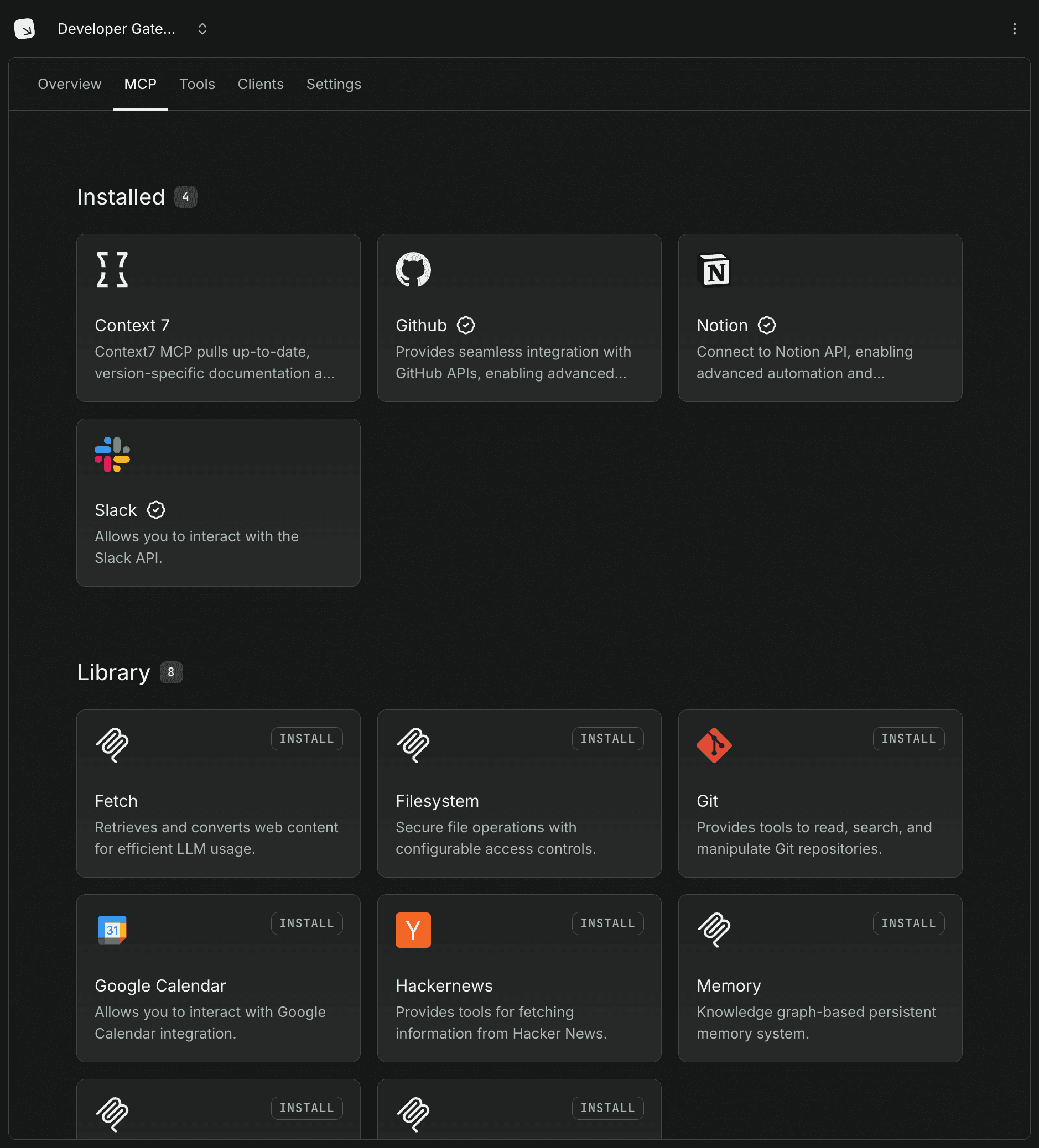
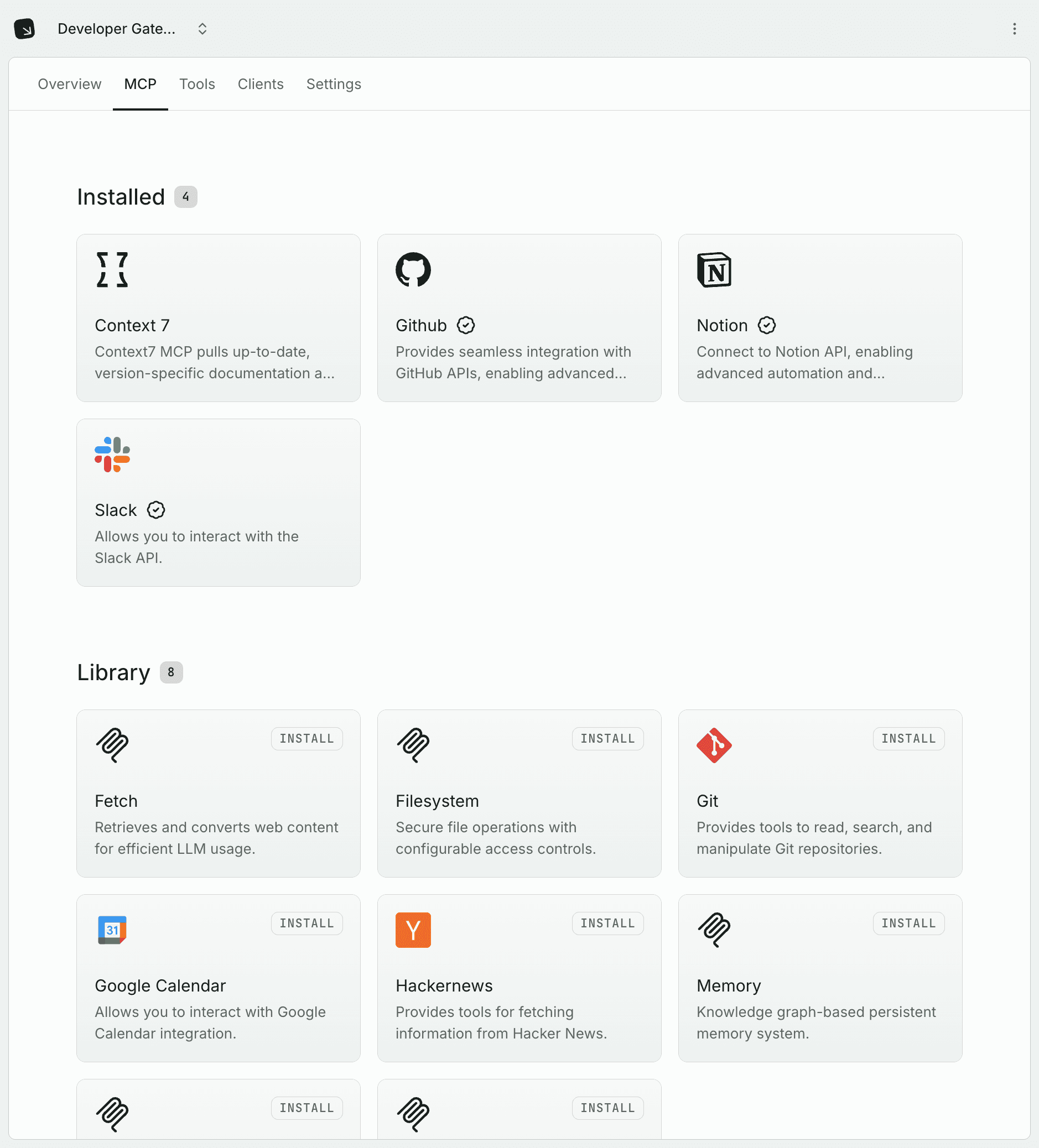
Re-usable agentic workflows
Director packages sets of tools, prompts and configuration into playbooks which give your agents new abilities. It's plug and play with any MCP enabled client acting as a central orchestration layer for all of your agents and team members.
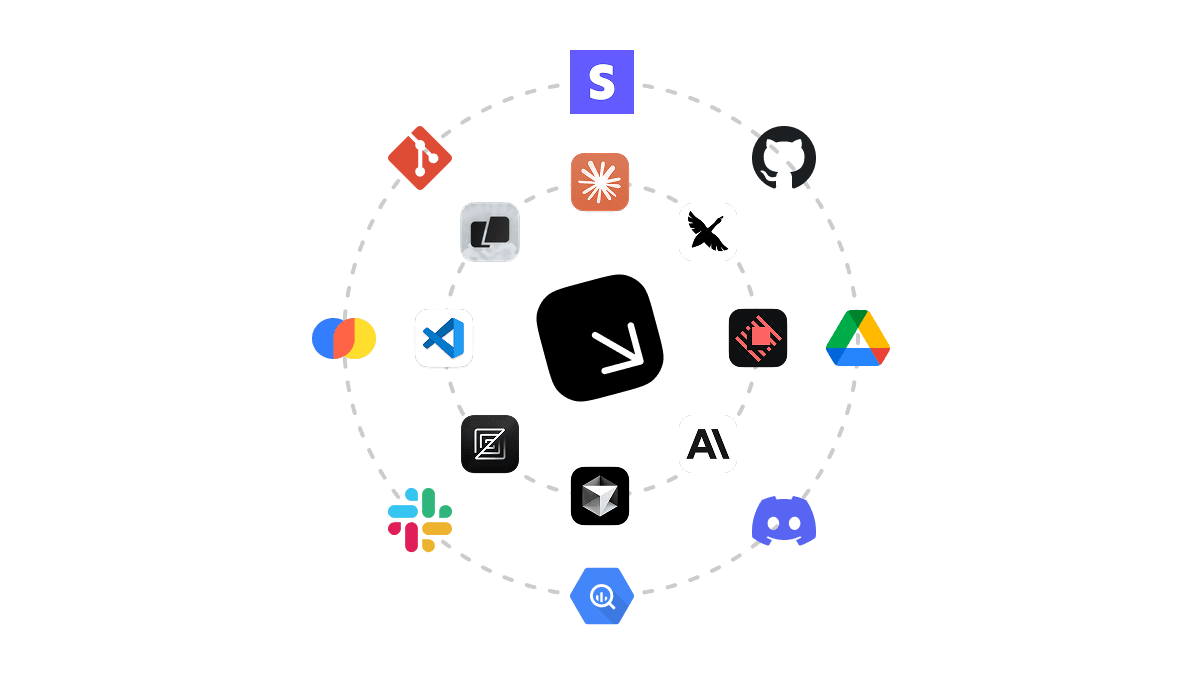
Deploy to the cloud
Deploy Director to your own infrastructure or use our hosted offering. Enable secure, scalable playbook reuse across your team while maintaining governance over usage and your data.
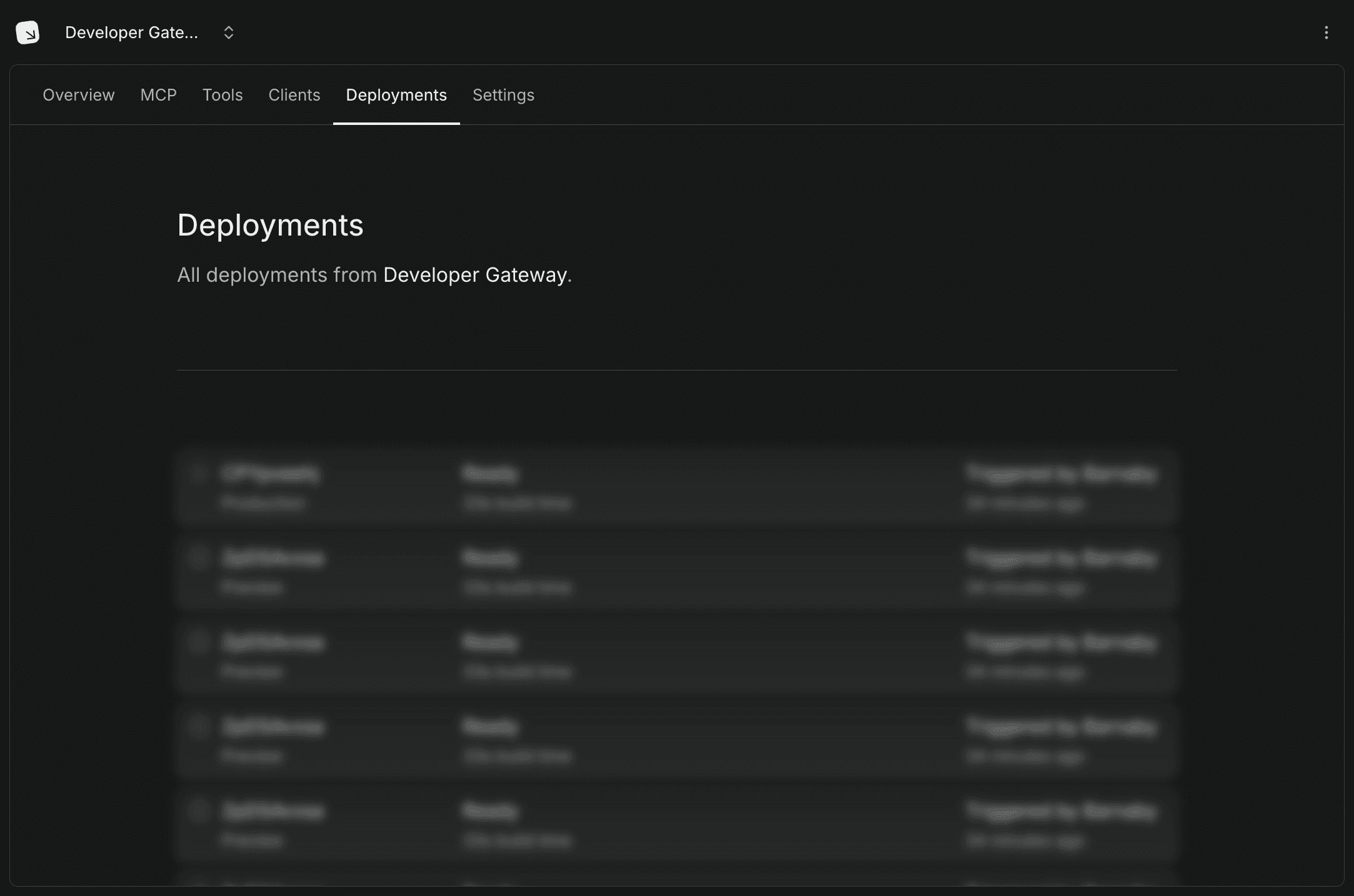
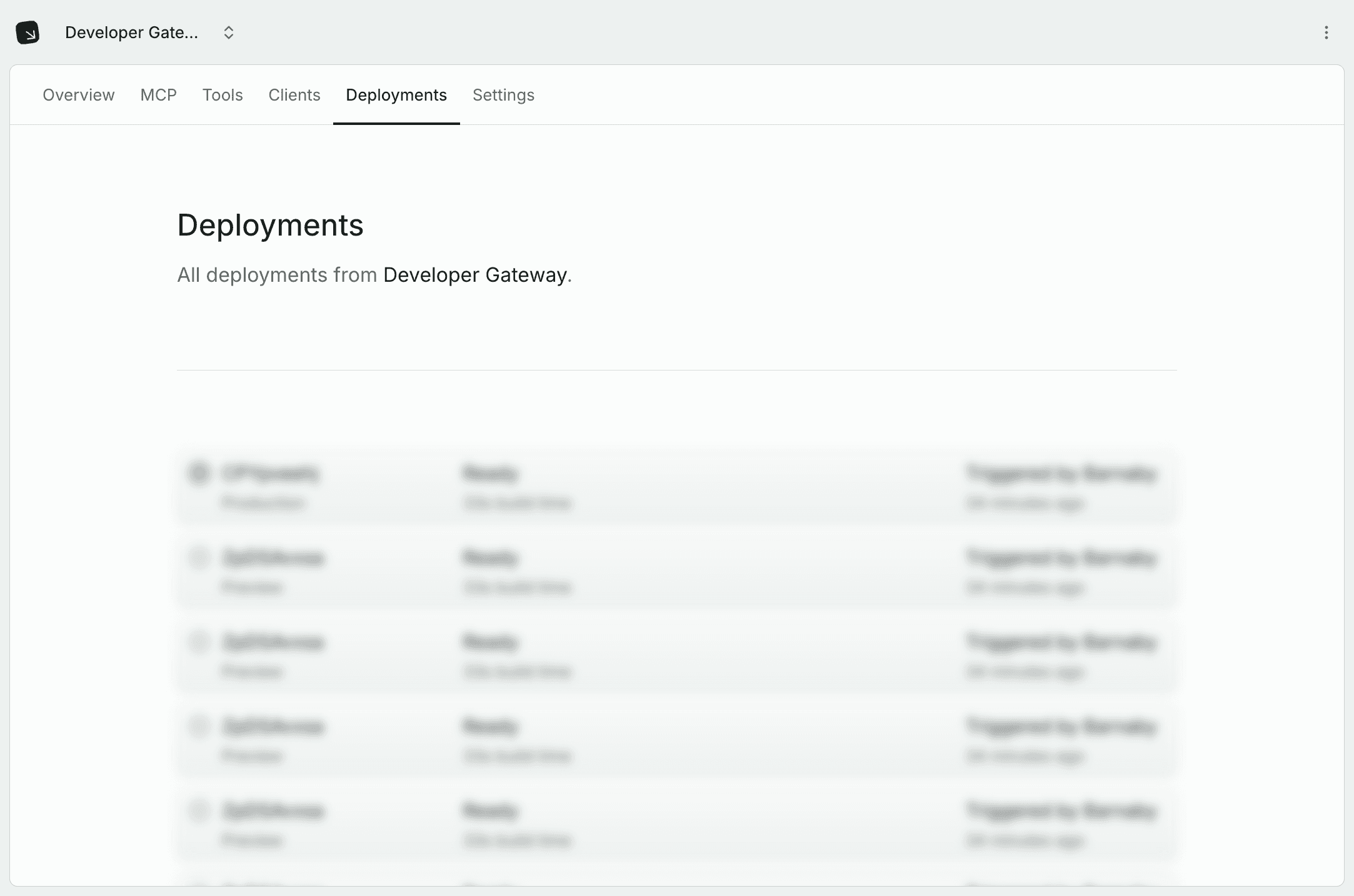
Why Director?
Maintain separate playbooks for each task so that agents can run successfully. Less confusion, less errors, more results.
Structure context using YAML files.
Group MCP tools, prompts and configuration into playbooks that enable a specific task. These are flat YAML files that are easy to share and edit.
Deploy and connect to any MCP server.
Director is an MCP aggregation and management layer that makes it easy to deploy, manage and share servers across your agents and team members.
Switch context instantly for different tasks.
Director's tool aggregation and filtering functionality coupled with 1-click client integrations allow you to maintain separate contexts for each task. And switch between them instantly.
Centralize authentication, config and logging.
Director provides universal OAuth, configuration management and logging functionality. This makes it easy to centralize your MCP integrations for reuse across your team and agents.
Proudly open source
Director is completely open source so you can see exactly how it works under the hood.
Gateway
A local-first MCP gateway that connects your models to playbooks through a single MCP endpoint.
Studio
A web interface for managing playbooks, MCP servers, and connections with ease.
Registry
A secure directory for discovering, browsing, and installing MCP servers into your playbooks.
Get started in 60 seconds
Start an MCP gateway in seconds. Fully local, no sign up, no manual config. One command to get started:
